Main Window
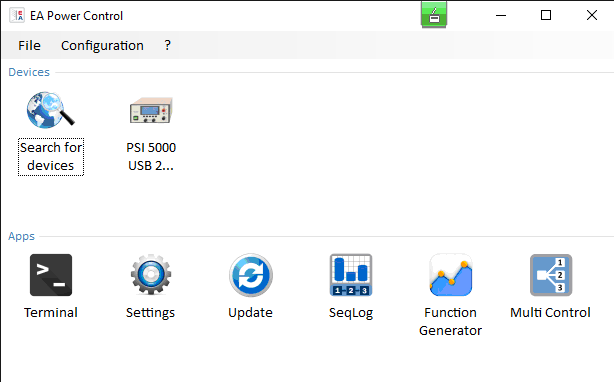
Search for device
It is used to search for USB and Ethernet devices. After double clicking the icon, application will search for devices via USB and Ethernet interfaces. Found devices will be showed on the window.
Language
It is used to switch the language of the application.
Configuration
Click on "Configuration" then the following window will show.
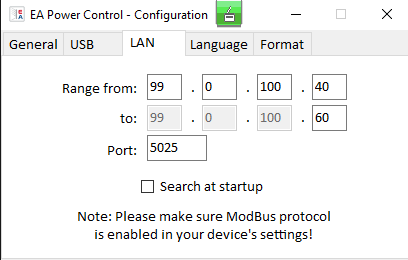
This window is used to set some parameters for USB and Ethernet interfaces.
For example, to set the scanning range of the Ethernet IP address.
License Management
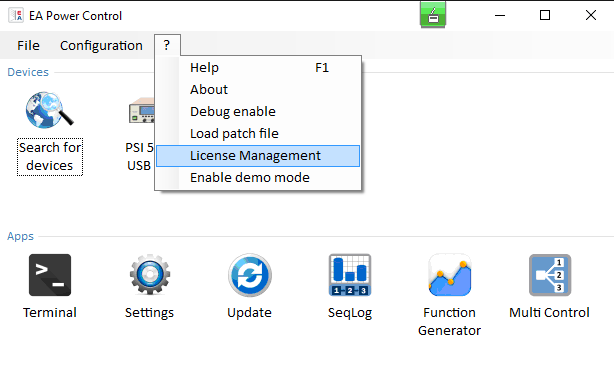
Click on the "License Management", following window will be shown.
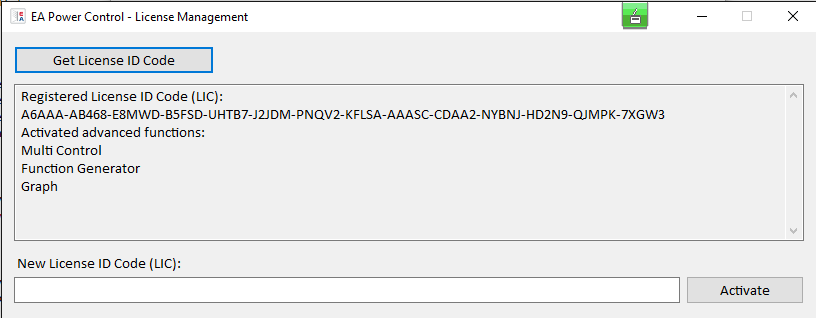
The "License Management" window is used to unlock some advanced features like multi control. Customers must get the license key from us, then enter in the textbox, and click on "Activate" button to unlock new features.

