Multi Control Window
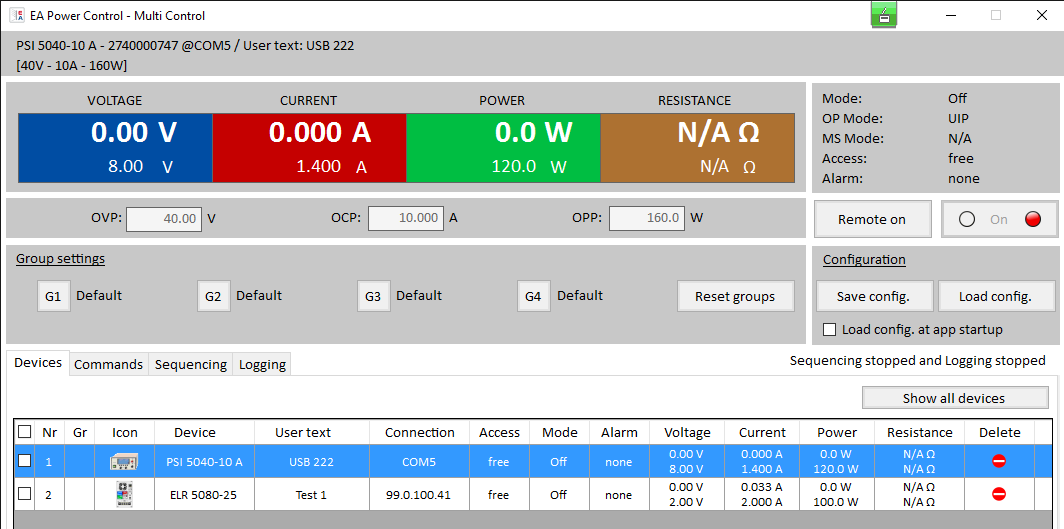
This window is similar to Terminal window, but the multi control window can access many devices at the same time. It can control up to 20 devices.
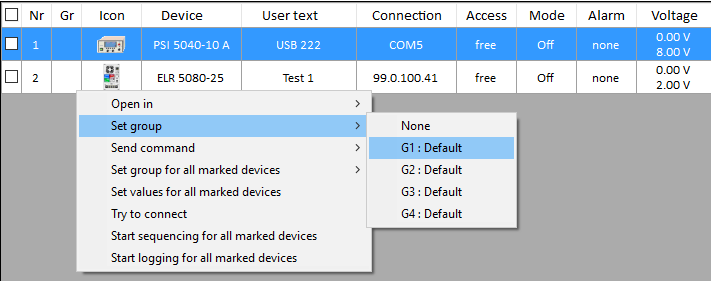
With right click on the device, a text menu will be shown. You can use it to set the device to a specific group. You can divide your devices into four groups, and select the group by clicking on the group buttons.
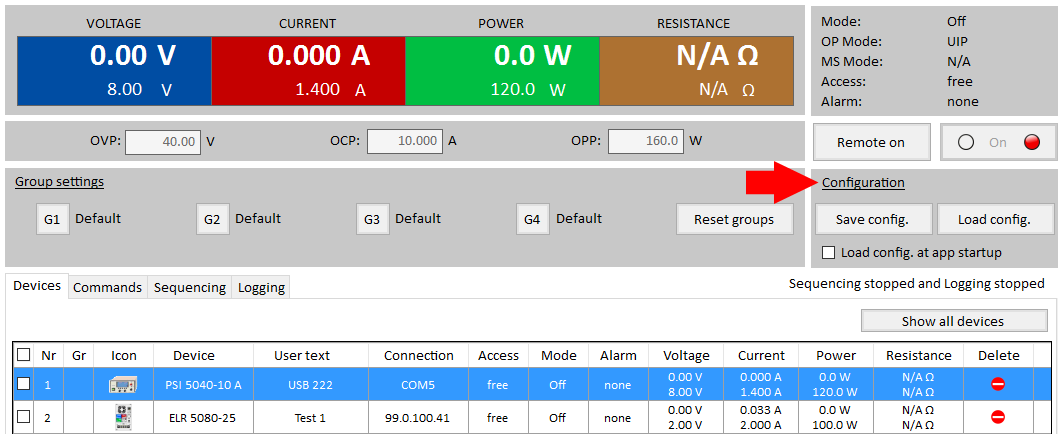
You can save the group settings and all device status to a configuration file. Then you can reload the group settings and all device status by clicking on the “Load config.” button.

