Update Window
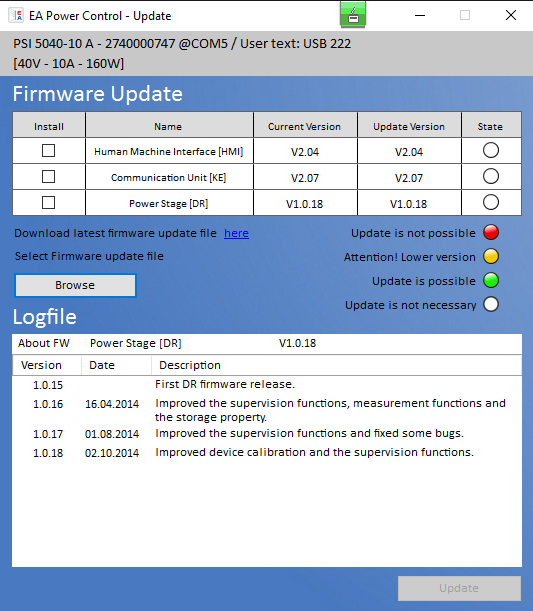
This window is used to do the FW update. User can click on the “Browse” button to select the FW file. Then under the “Install” column, user can select which type of FW to update. And the “State” column shows the status of the new FW.
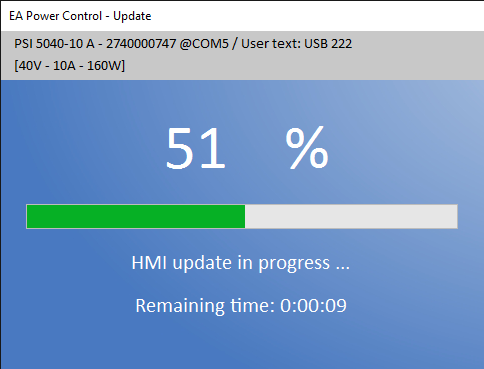
After clicking on the “Update” button, a progress bar window will be shown. This window is used to show the progress of the FW update.

